How to Code Animal Behavior Using Loopy
Written on Tuesday June 01, 2021
Animal behavior is a broad scientific field and a topic of many research questions. Loopy’s Behavioral Coding tool allows interactive coding of behaviors on a video timeline from your web browser, with no software to install.
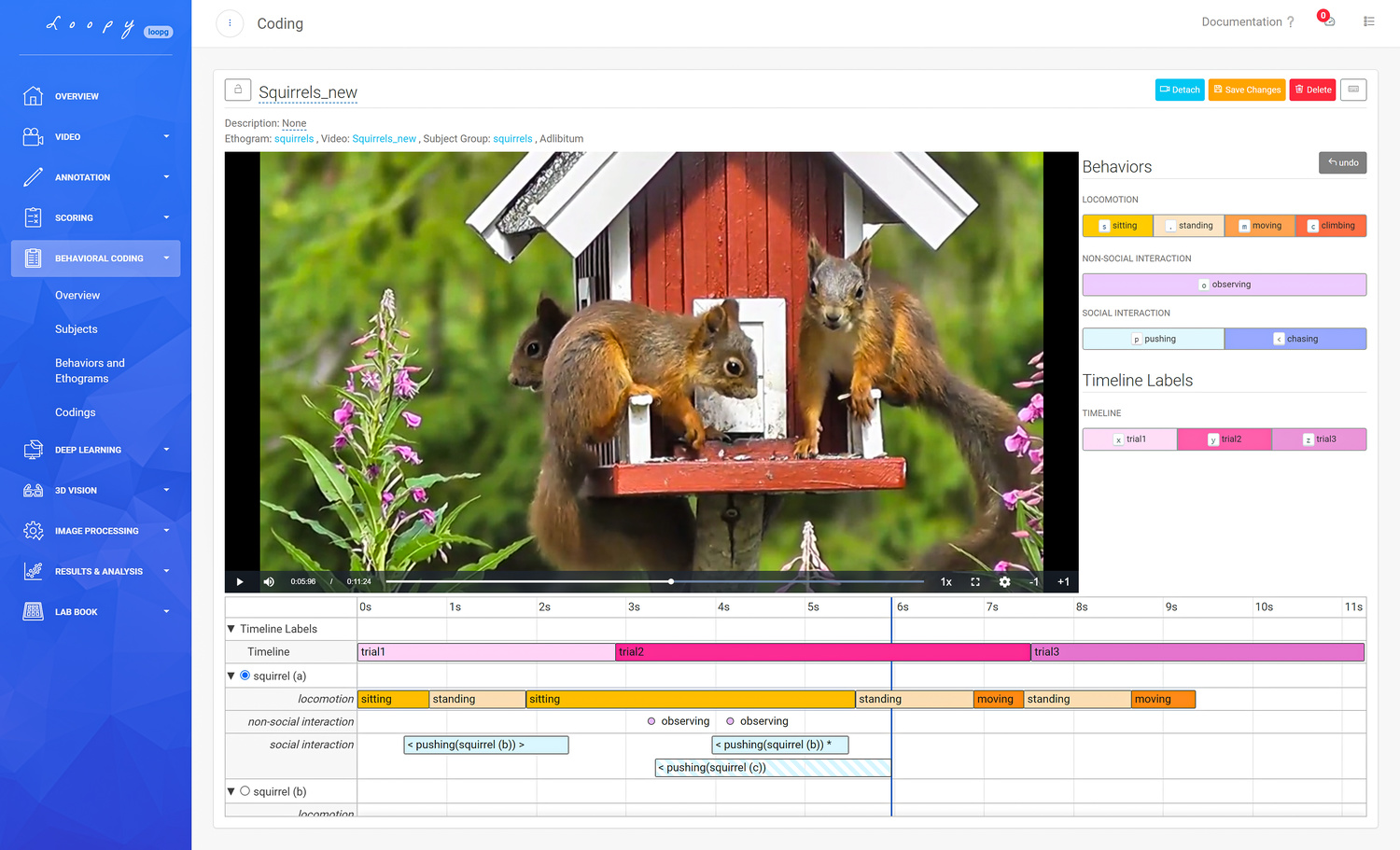 Loopy’s Behavioral Coding tool.
Loopy’s Behavioral Coding tool.
We are proud to introduce the second major version of the Behavioral Coding tool, the result of many years of development and consultation with our customers. We have reorganized the structure of our tool to better reflect how multiple scientists collaborate on research that uses behavioral coding.
The key word to describe the Behavioral Coding tool is "composability". The components of a coding project; for example, Subject(s), Behaviors, and Behavior Categories are now concepts that can easily be shared between Ethograms.
This means that one can now define Subjects and Behaviors in one place and then re-use these in multiple Ethograms, which saves time, and allows robust comparison of Subjects and Behaviors across different Ethograms, shared by different scientists.
We have also added two new often-requested features; Modifiers and Timeline Variables. Modifiers allow one to further describe a Behavior at the point it occurs - such as modifying the "running" behavior with "fast" or "slow". Timeline Variables allow segmentation of videos into multiple phases, and analysis of distinct behaviors occurring only in certain phases - such as "acclimatization" and "trial" phases of a video.
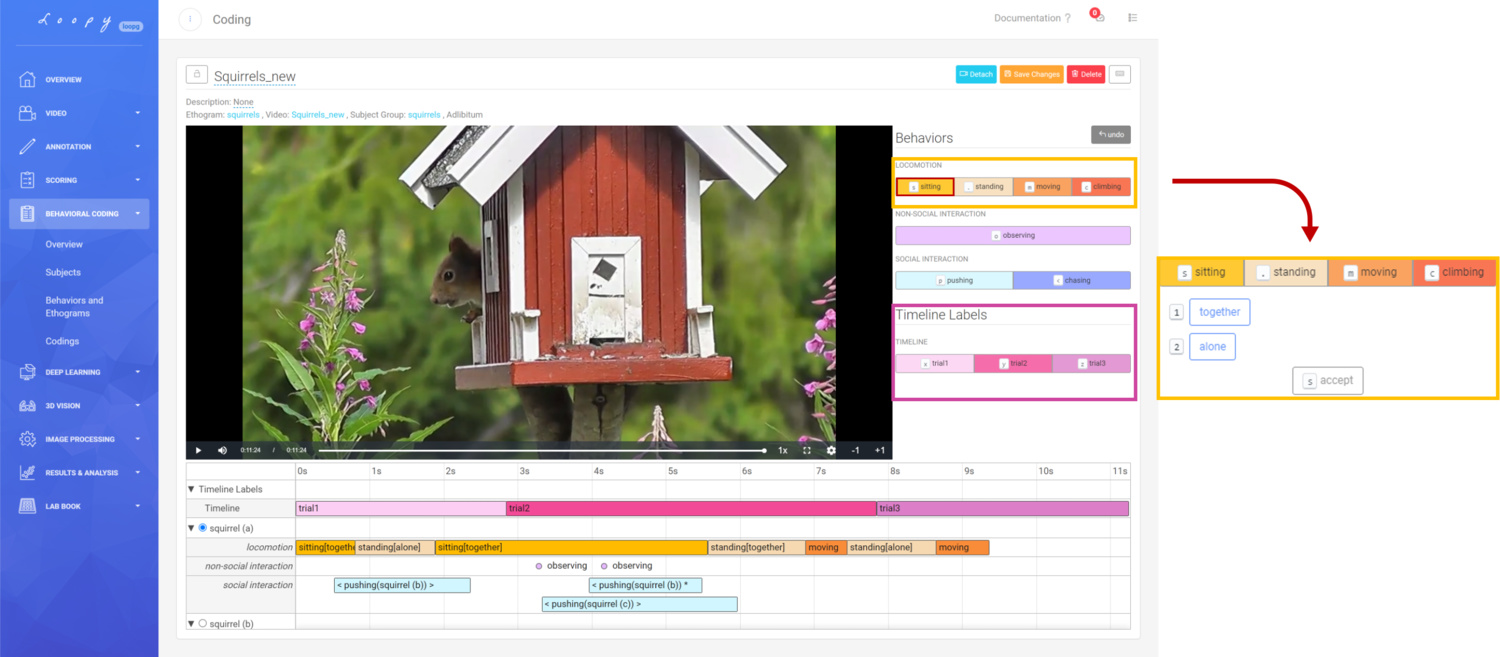 A video coded with Loopy showcasing our newest features (Modifiers and Timeline Labels).
A video coded with Loopy showcasing our newest features (Modifiers and Timeline Labels).
All these components are then composed into an Ethogram to be used to code a video. The details are outlined in the schematic below.
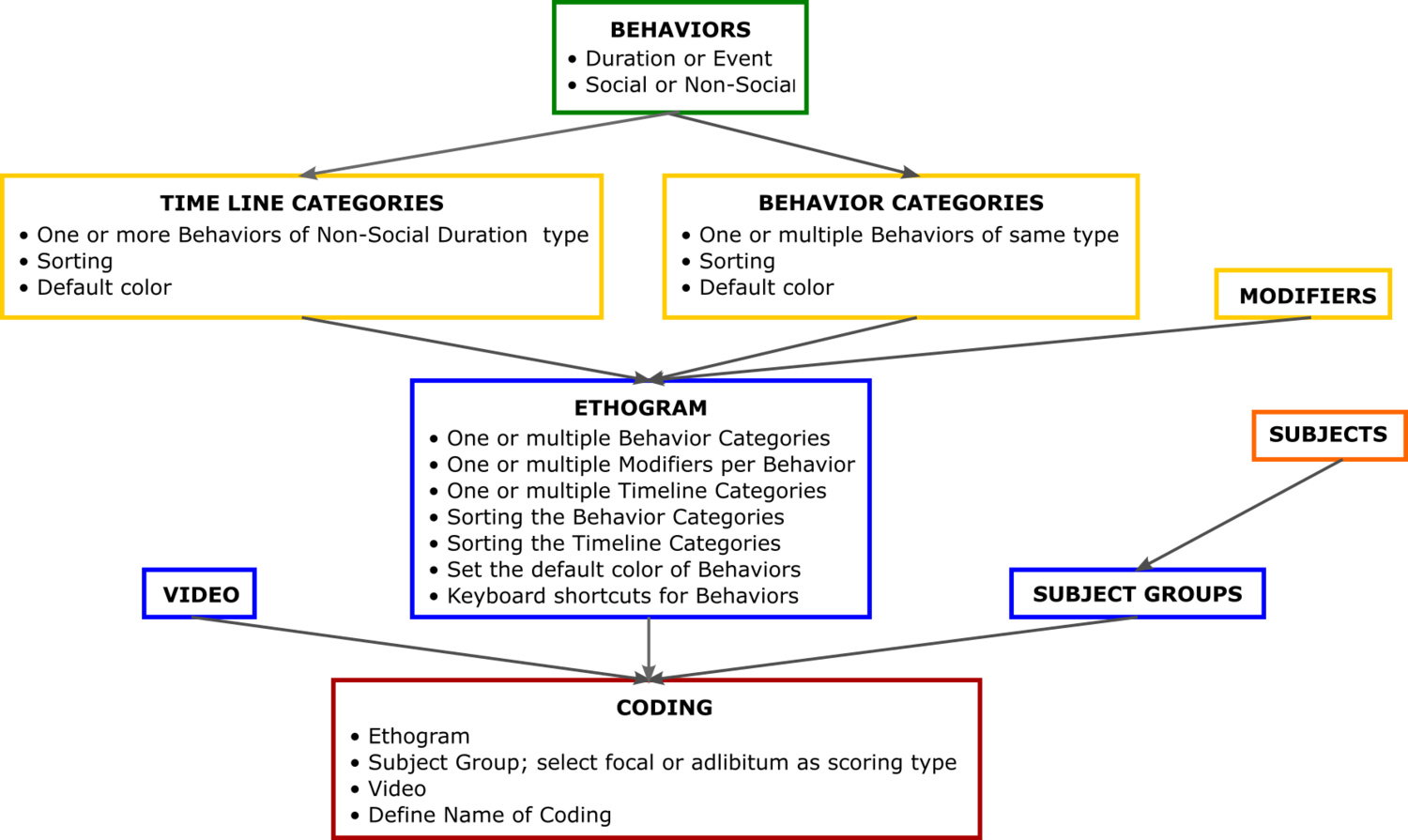 A schematic of the different elements included in Loopy’s Behavioral Coding tool.
A schematic of the different elements included in Loopy’s Behavioral Coding tool.
If you are curious, keep reading to learn more about Loopy’s Coding tool and how to set everything up.
Loppy offers a free trial, click HERE to sign up now!
Start with a Subject and Subject Group
Subjects are set up to uniquely identify your test animals, like in our example, squirrels (e.g. "squirrel (a), squirrel (b), squirrel (c)").
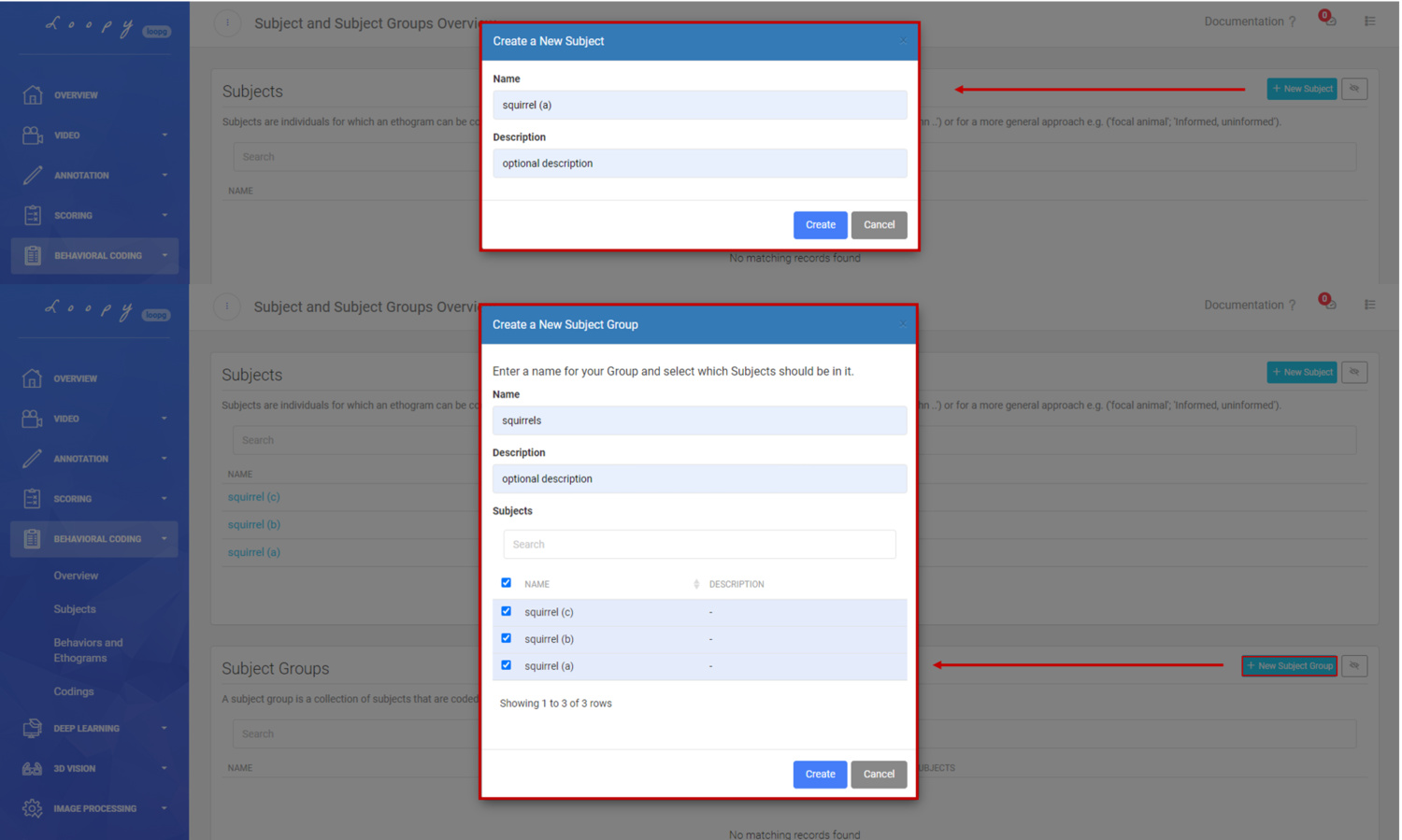 How to create a Subject and a Subject Group.
How to create a Subject and a Subject Group.
Any of these Subjects can belong to a very specific (e.g. "Squirrel family A") or more general (e.g. "treated squirrels") Subject Group.
Behaviors and Behavior Categories
Use Behaviors to describe certain freely defined actions of interest (e.g. "feeding", "eating", "running", "chasing"). Behaviors are performed by Subjects and can be set up as Durations ("standing") or punctual Events ("observing"), both of which can be further defined as Non-social or Social. A Duration has a start and an end, while an Event is a single point in time and has no duration.
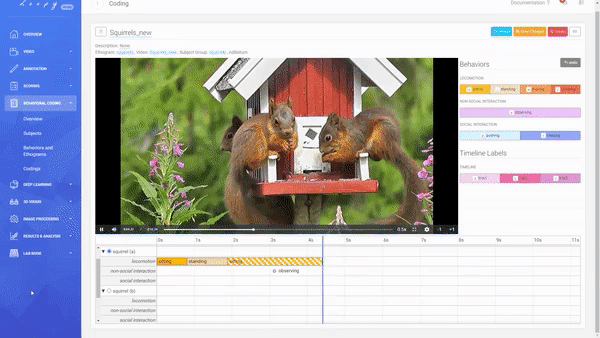 Examples of Durations and Events.
Examples of Durations and Events.
Multiple Behaviors can be grouped into Behavior Categories (e.g. "climbing", "standing" and "running" into a category "Locomotion") which will make them mutually exclusive - that means that only one Behavior can be active at a time. Multiple Behavior Categories can then be used as building blocks to assemble an Ethogram.
Importantly, Events and Durations, and Social and Non-Social Behaviours can not be mixed within the same Behavior Category.
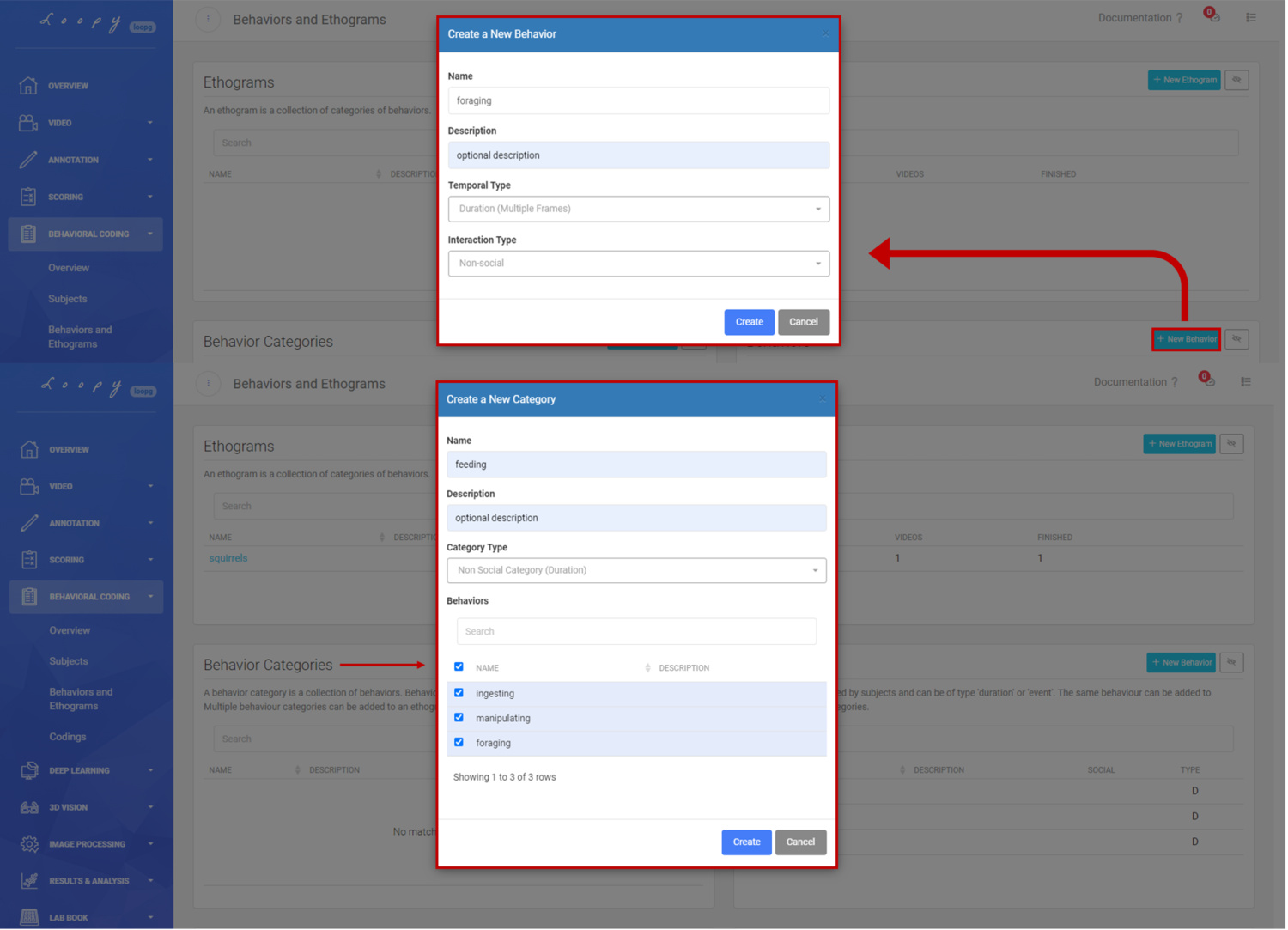 Creating a new Behavior and Behavior Category.
Creating a new Behavior and Behavior Category.
Assembling It All Together - Ethograms
Ethograms represent all Behaviors and their features that you want to code. They combine Behaviors, Behavior Categories, Modifiers (see below), Timeline Labels (see below), and your Codings (videos ceded with this Ethogram).
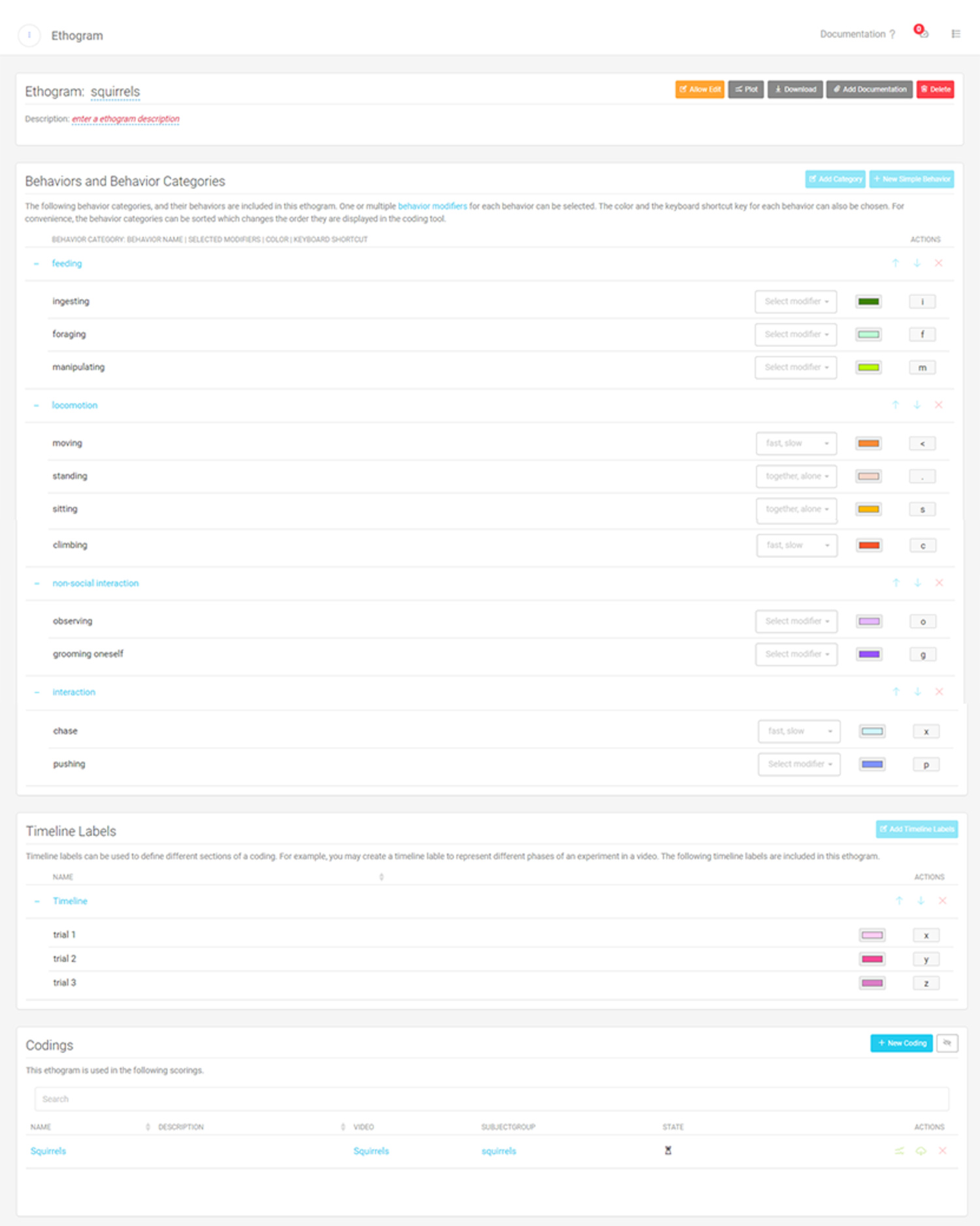 An Ethogram with multiple Behaviours in multiple Behaviour Categories, Timeline Labels, Modifiers and keyboard shortcuts.
An Ethogram with multiple Behaviours in multiple Behaviour Categories, Timeline Labels, Modifiers and keyboard shortcuts.
You can personalize the color of each Behavior and the keyboard shortcut you want to use, to make coding even more efficient.
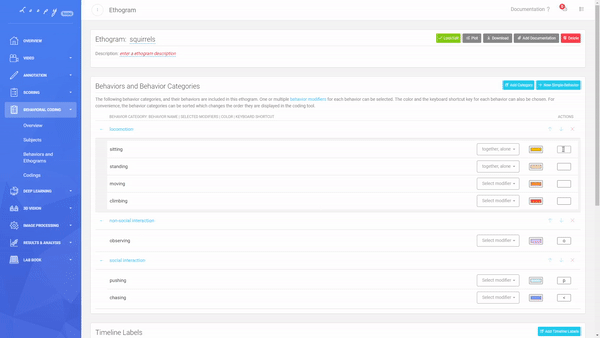 Create your own Keyboard Shortcuts.
Create your own Keyboard Shortcuts.
The same Ethogram can be used for coding multiple Videos.
Coding a Video
A Coding is the combination of an Ethogram, a Subject Group, and a Video allowing you to code your defined Behaviors.
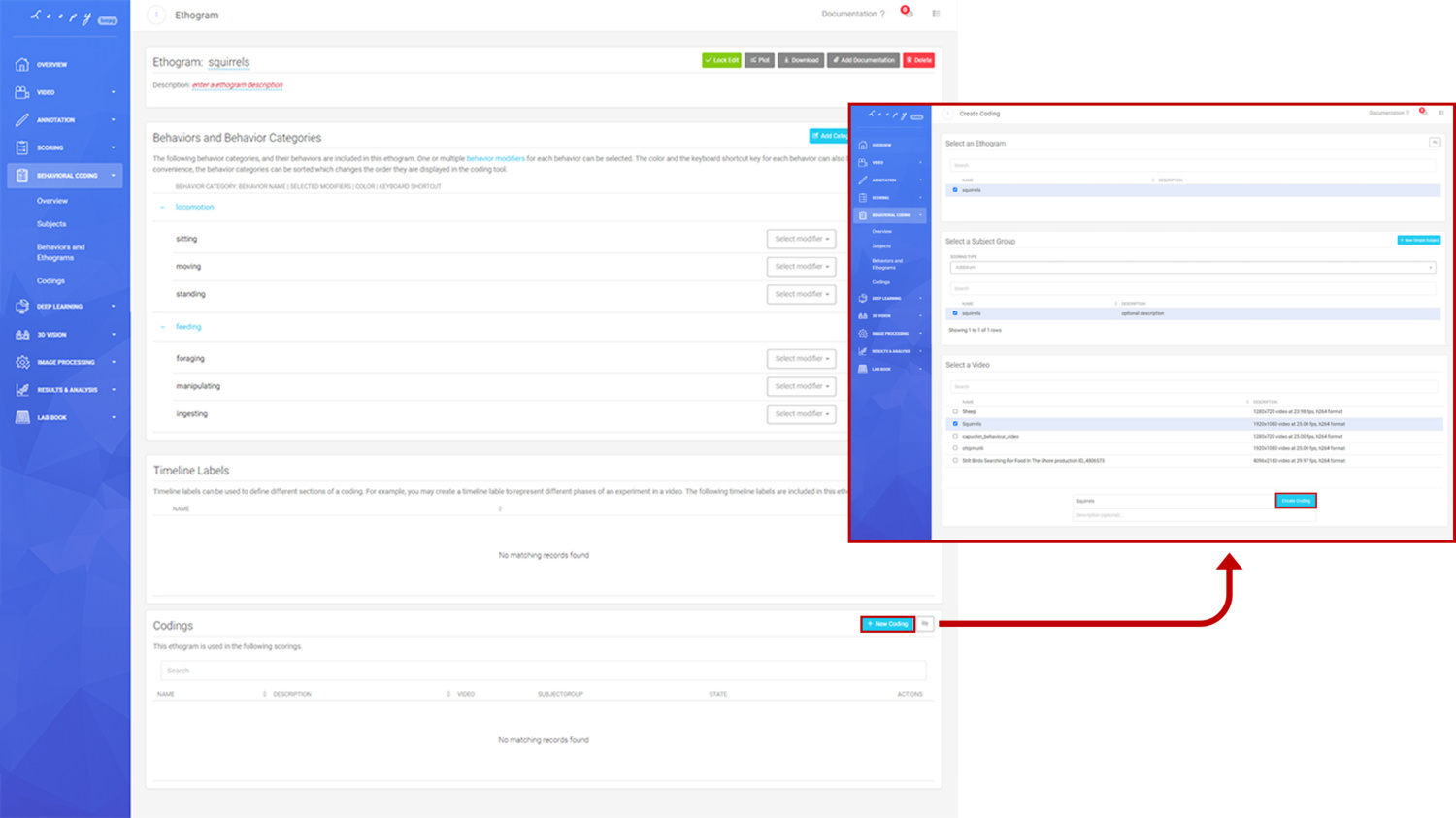 Creating a new Coding.
Creating a new Coding.
You can decide between an Adlibitum (default) coding, where all Subjects of a Subject Group have their own timeline (you can code Behaviors for all Subjects in parallel), or Focal Subject (optional), where only the selected Subject has a timeline (you can only code this Subject). For Social Behaviors always all other subjects of that Subject Group will be shown and available for selection (this is also true for using a Focal Subject).
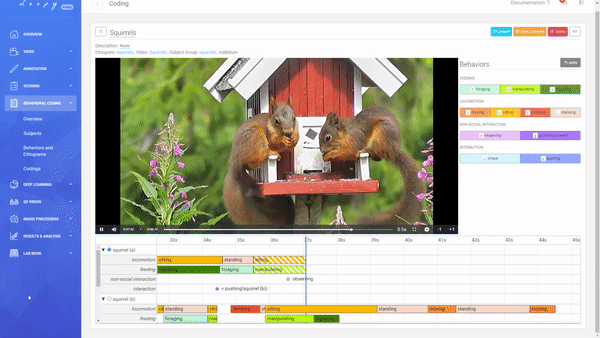 Code Durations and Events.
Code Durations and Events.
Social Interactions
Social Behaviour can easily be included in your Coding using Loopy’s Behavioral Coding tool. You can assign partner Subjects and record the directions of each coded Behaviour (as "emitting", "neutral" or "receiving"). Social Durations have a start and end points, at each of which the direction can be defined. This allows capturing behaviors like "monkey (b) starts to groom monkey (a) and after some time monkey (a) ends being groomed by monkey (b)". In comparison, for Social Events - which exist at a single point in time only - only one direction can be defined.
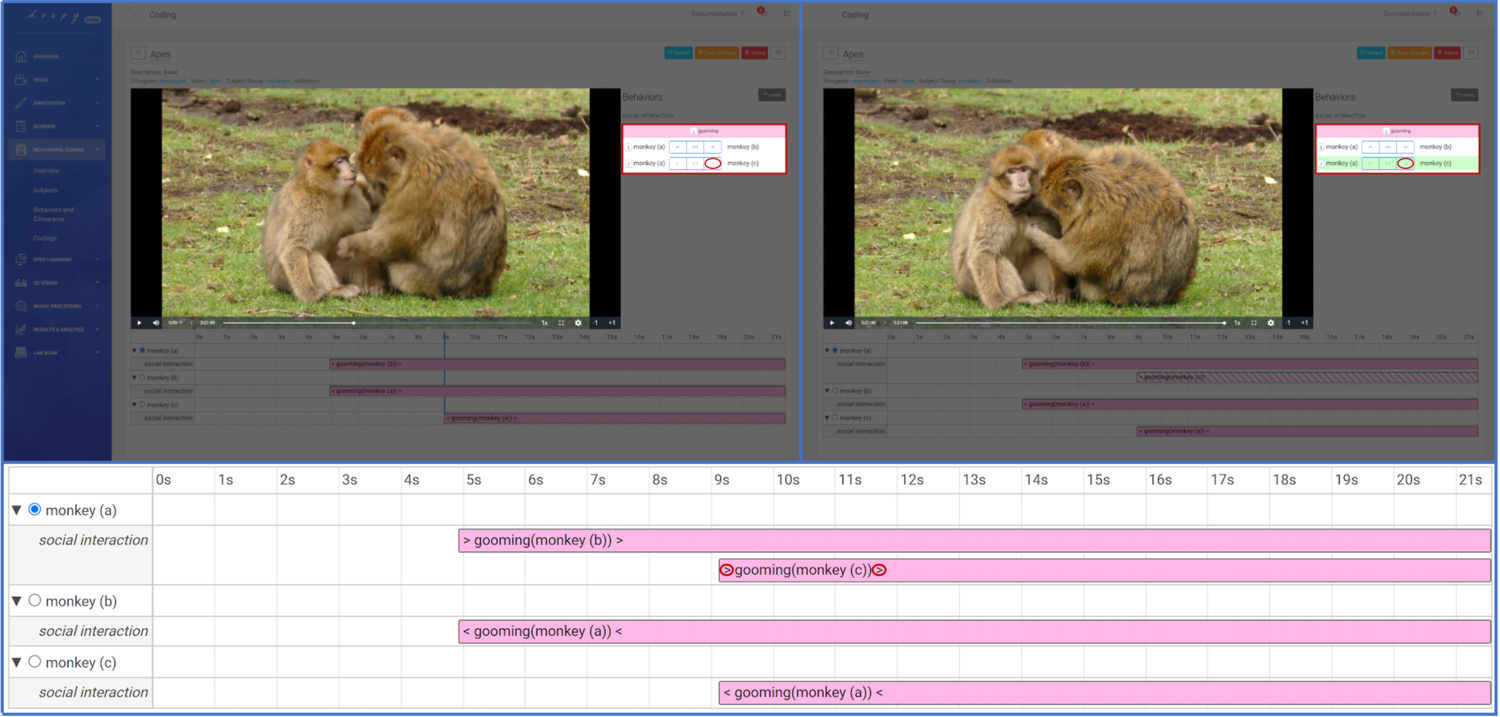 Coding social interactions.
Coding social interactions.
The Focal Subject can have as many instances of a Social Behavior active as Partner Subjects are available.
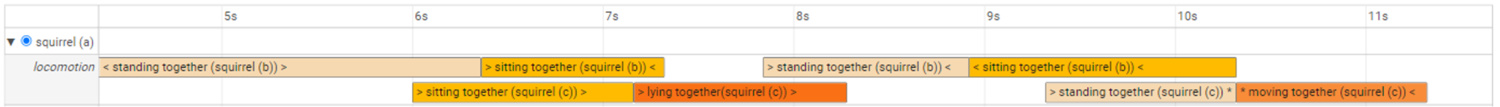 Coding a Social Duration Behavior Category with two Behaviors (laying together, sitting together) for the Focal Subject "squirrel (a)" with its two partners "squirrel (b)" and "squirrel (c)".
Coding a Social Duration Behavior Category with two Behaviors (laying together, sitting together) for the Focal Subject "squirrel (a)" with its two partners "squirrel (b)" and "squirrel (c)".
New Features
Modifiers
Modifiers are a great new feature of the Behavior Coding tool. They allow more dynamic use of Behaviours by adding another level of configurability. The same Modifiers can be added to multiple Behaviors, for example, "together", "alone", "fast", and "slow".
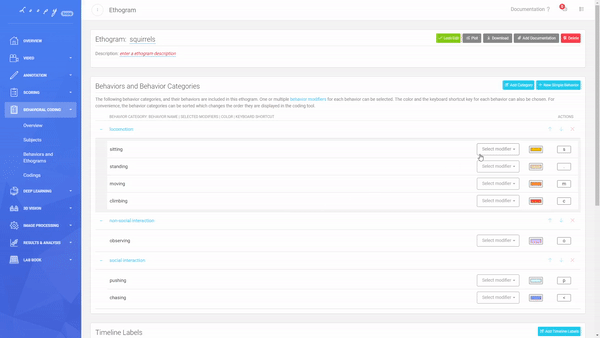 Define the Modifiers you want to use in your coding.
Define the Modifiers you want to use in your coding.
Multiple Modifiers can be added to the same Behaviours. For each of your Ethograms, you can choose which Modifier fits best.
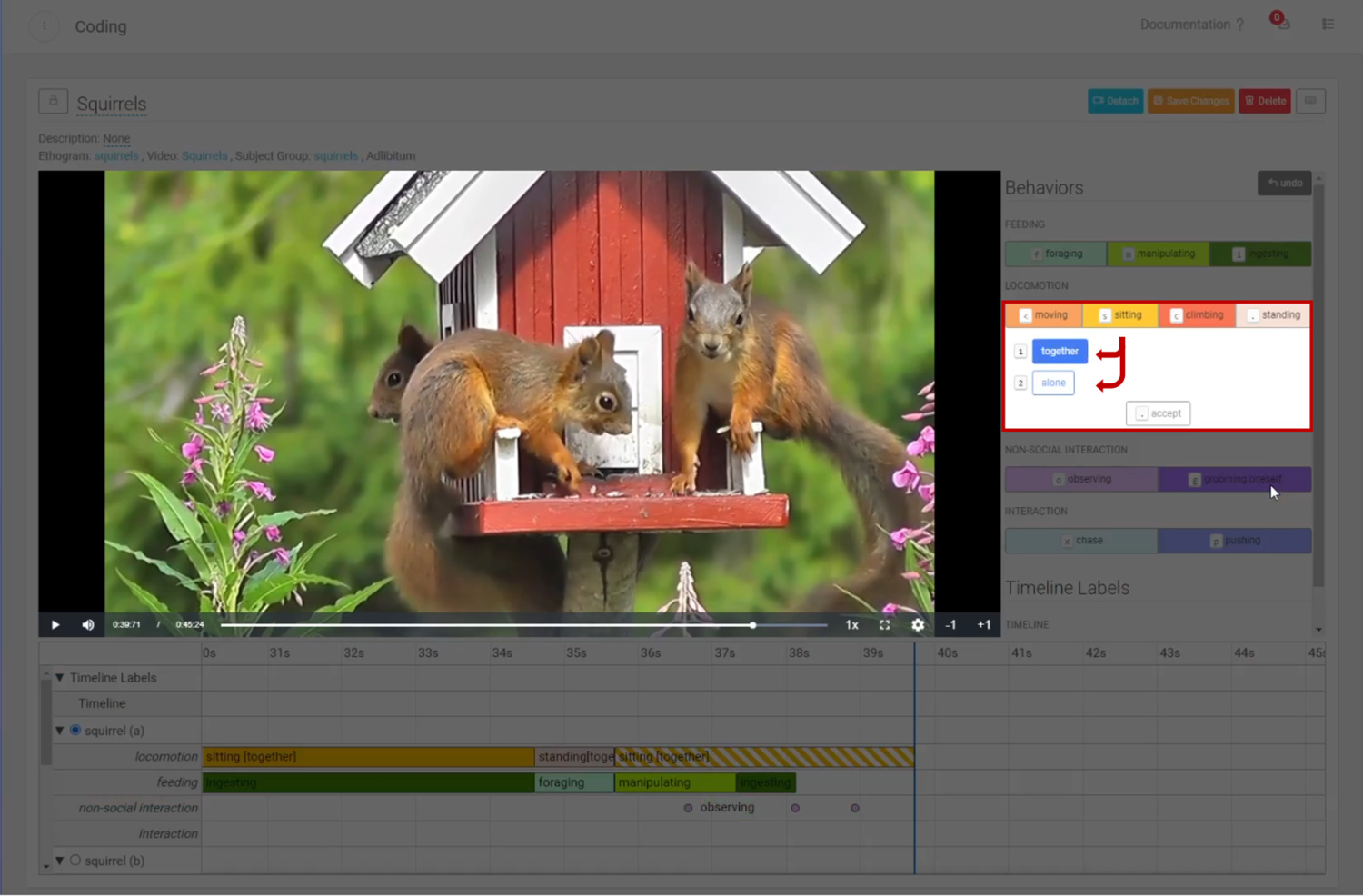 Coding a Duration Behavior with Modifiers.
Coding a Duration Behavior with Modifiers.
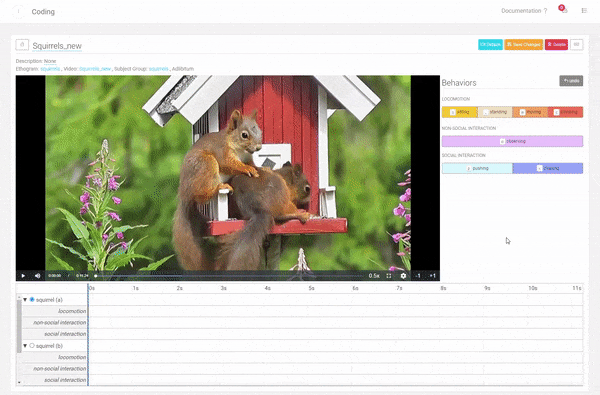 Code including your Modifiers.
Code including your Modifiers.
You can also combine social interactions with Modifiers for even more precise coding.
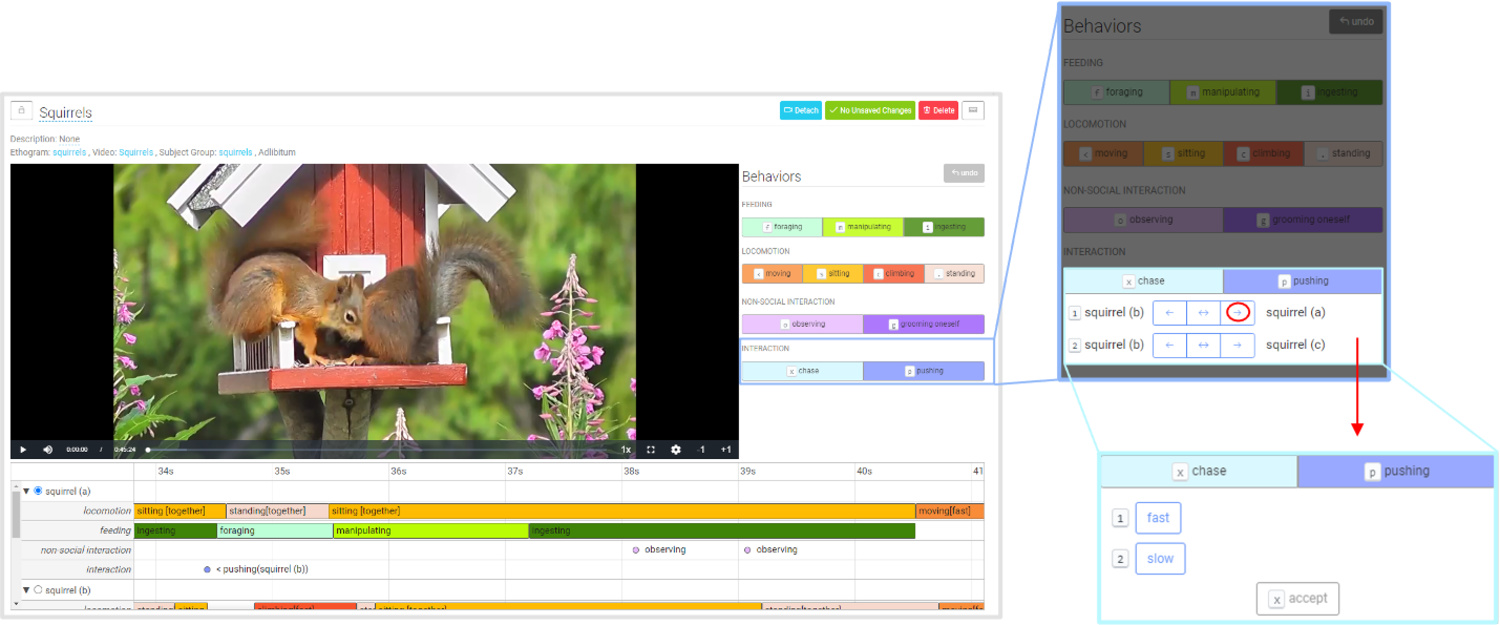 Coding a social interaction with Modifiers.
Coding a social interaction with Modifiers.
Timeline Labels
Timeline Labels are also a new feature in the Behaviour Coding tool. They allow you to organize video segments. They can be used to define different phases of your coding, for example, "acclimatization", "trial 1", "trial 2", "rest" or "experiment 1", "experiment 2" "experiment n" i ncase you have a multiple experiments in one video
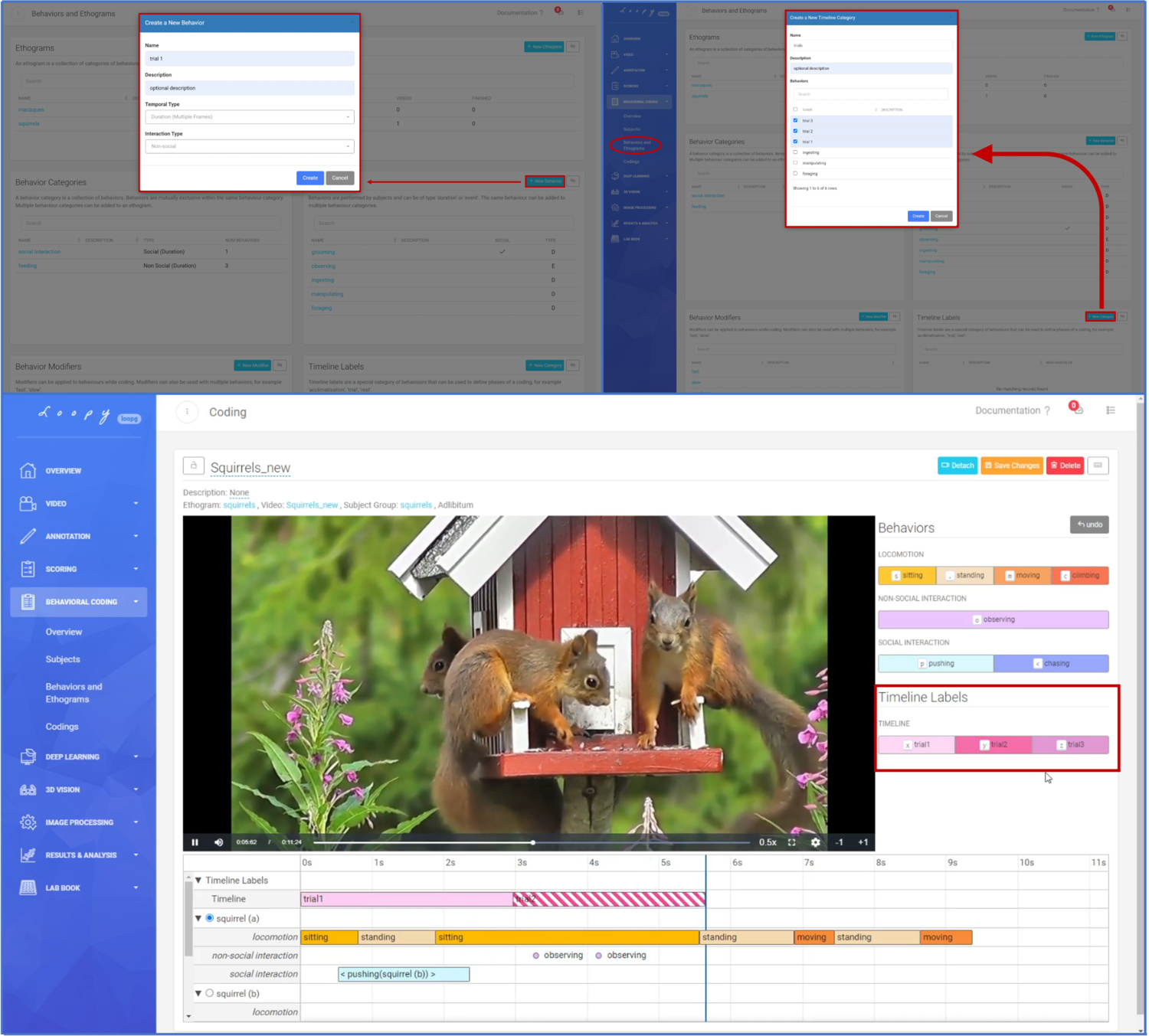 Using Timeline Labels for organizing video segments.
Using Timeline Labels for organizing video segments.
Plot and Download Data
Loopy allows you to download the entire raw data of all Codings to apply your specific analysis. Additionally, Loopy can plot and display Ethograms and Summary Statistics.
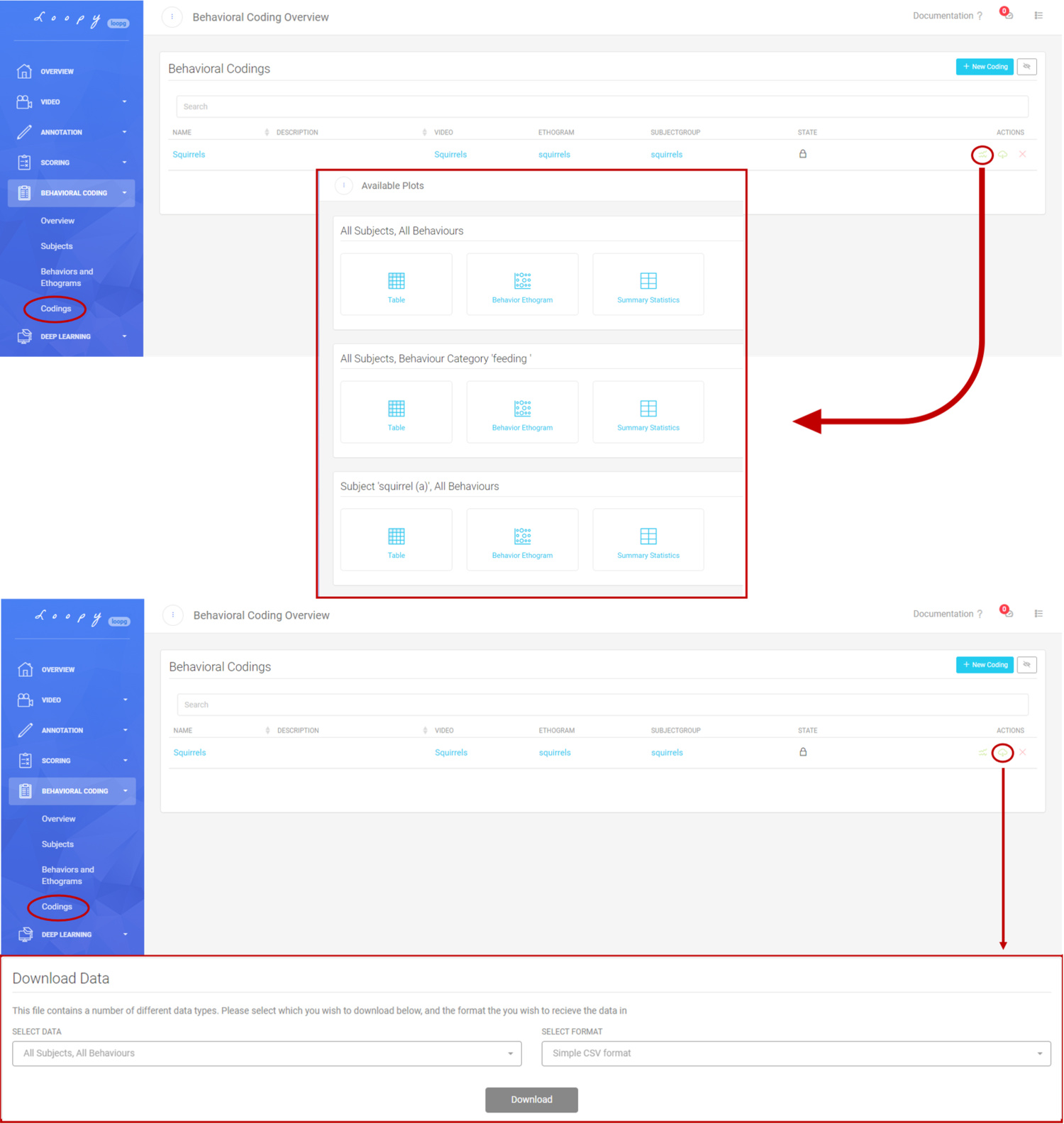 Plots and Downloading data.
Plots and Downloading data.
Loopy also allows you to specifically select certain segments of your data for analysis. You can either select individual Codings, or all Codings of an Ethogram, and you can download the data in multiple formats.
 Plot your data as a Behavior Ethogram.
Plot your data as a Behavior Ethogram.
Care to try Loopy yourself? Click HERE to sign up for a free trial today!